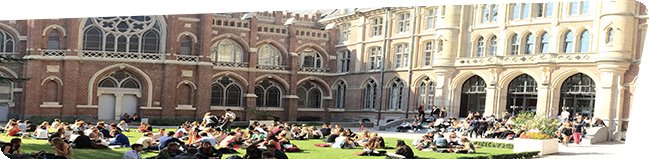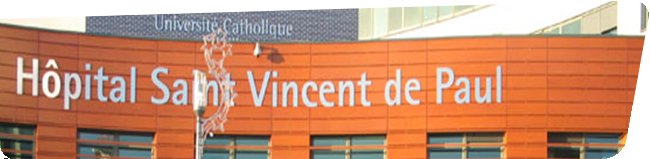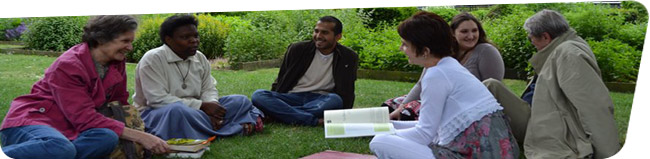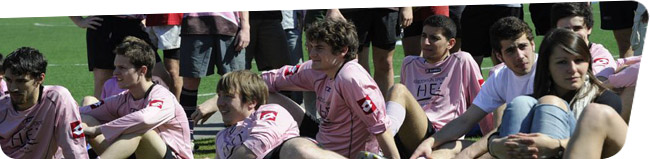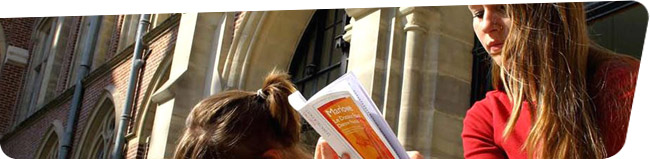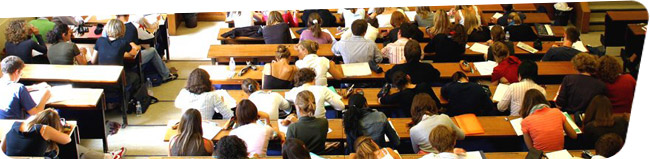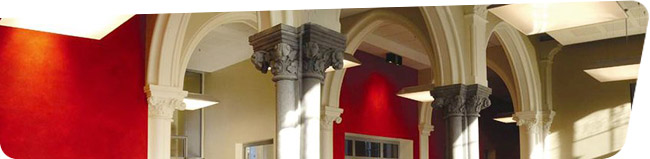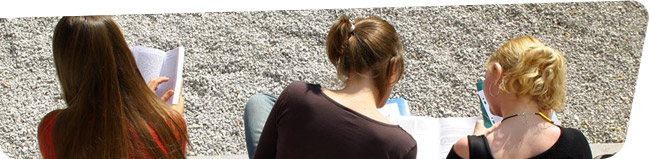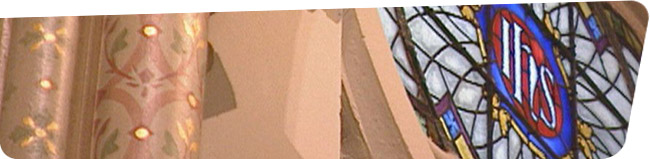FORMATIONS |
Fiche détaillée d'un cours
 | Excel for databases | ||
2023-2024 | FrFaculté de Gestion, Economie & Sciences Licences
(
FGES LICENCES
)
| ||
Code Cours : | 2324-FGES-COMP-FR-1002 | ||
| Niveau | Année de formation | Période | Langue d'enseignement |
|---|---|---|---|
| S4 | FrFrançais |
| Professeur(s) responsable(s) | Benjamin PIERRE |
|---|---|
| Intervenant(s) | Pas d'autre intervenant |
- Ce cours apparaît dans les formations suivantes :
- Faculté de Gestion, Economie & Sciences - Licences & Prépas - Licence 2 Internationale d'Economie et de Gestion - S4 - 2 ECTS
Pré requis
Installing the English version of Microsoft Excel 2013 to date, Windows environment. The Apple environment is not known to me for Excel.
Use office tools on a daily basis
Objectifs du cours
Be able to understand Excel's environment using databases,
How to use keyboard shortcuts to increase efficiency
Quickly create excel tables and graphs
Use databases through dynamic Crossover functions and tools, sections, segments,
Vertical research and the art of allowing correspondence between two paintings and bases
Use drop-down menus and data tags to create select tables
At the end of the sessions the students will be able to be operational to work on Excel serenely on an English environment.
Contenu du cours
• QUICK BASICS REVIEW
Drop-down and custom menus
Recopy techniques
Automatic sums
Moves in the sheet
Cell selection
Keyboard shortcuts
Layout, header and footnote
Printing, printing area
Insert a page break
Properties of the spreadsheet
• BUILDING CALCULATION FORMULAS
Build a formula for calculation
Logical operators and conditional formulas
The function assistant
Optimized use of absolute and relative references
Use of names - data tags
Links between spreadsheets
Consolidation of spreadsheets
• REPRESENT A GRAPH
Objects
Different types of graphs
Changes in presentation
Printing the graph
Table of chart data
Fitness options
• WORKING ON A LIST OF DEALS
Use of databases
Simple and multiple tris
Search and replacement
Simple automatic filters
PARETO Suppliers or Customers
Create a dynamic crossover
Modalités d'enseignement
Organisation du cours
Blended learning :
Présentiel : 60% At the University for Practice
Distanciel asynchrone : 20% Tutorials before class or for after class
Distanciel synchrone : 20% Possibility to deliver the online course to 90 students for one or more demonstrations of the tool's power with practical case
Méthodes pédagogiques
Évaluation
Contrôle continu : coeff. 1
Bibliographie
Excel for the Dummies,
Ressources internet
Tutorials on the teacher’s website
All tutorial sites on Excel in English
* Informations non contractuelles et pouvant être soumises à modification